Notes:
The Periodic Table Battleship Concept Builder is an adjustable-size file that displays nicely on smart phones, on tablets such as the iPad, on Chromebooks, and on laptops and desktops. The size of the Concept Builder can be scaled to fit the device that it is displayed on. The compatibility with smart phones, iPads, other tablets, and Chromebooks make it a perfect tool for use in a 1:1 classroom.
Teaching Ideas and Suggestions:
We're going to be honest: we do Physics. That's why this is called The Physics Classroom website. And when we do the Teacher's Notes section for our Concept Builders, we typically have a lot to say ... and a lot of resources to point you to. We're not claiming to be ignorant of chemistry; we just don't have a lot of resources here at The Physics Classroom to point you to. And so this page is going to be a lot shorter than our usual page that accompanies our Physics Concept Builders. That's our honest confession.
Many of us are familiar with the popular Milton Bradley game of Battleship. Battleships are hidden on a board and challengers must guess where they are by identifying a location on a grid. The goal is to sink the battleships. This Concept Builder is modeled after that game but the battleships are hidden on a Periodic Table. The ships occupy two or more side-by-side elements stretched horizontally or vertically across the table. Students must use an electron configuration to identify the element that they wish to fire a torpedo at. The program provides instant feedback - Hit or Miss or even Hit and Sunk. The game-like nature engages students and the design of the activity provides students plenty of practice relating the electron configuration to an elements location upon the Periodic Table.
For Task Tracker users, completion of a difficutly level is recorded in our database. We do not record the number of hits, misses, or errors.
This Concept Builder consists of three separate difficulty levels. Each level adds an additional degree of difficulty. There is an additional ship or two hidden on the table and there are additional regions of the periodic table where those ships could be hidden. The table below summarizes the differences between the difficulty levels.
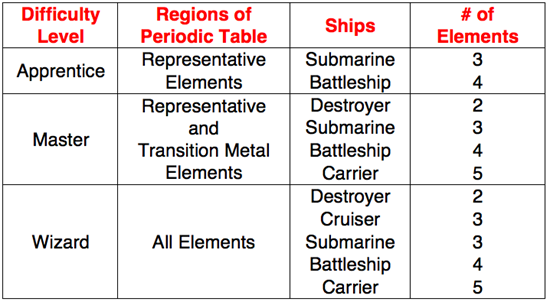
The most valuable (and most overlooked) aspect of this Concept Builder is the
Help Me! feature. A click on the Help Me! button opens
a page in a separate window with information about the connection between the location of an element on the periodic table and the element's electron configuration. This Help feature transforms the activity from a question-answering activity into a concept-building activity. The student who takes the time to use the Help page can be transformed from a guesser to a learner and from an unsure student to a confident student. Students need to be encouraged by teachers to use the Help Me! button and to read this section of the page. A student that takes time to reflect upon how they are answering the question and how an expert would think about the situation can transform their naivete into expertise.