Work and Energy
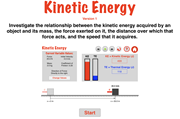 Kinetic Energy
Kinetic Energy
How is the work done on an object related to kinetic energy that it acquires? What affect does friction have? Don't sit there in ignorance. Tap the link and find out.
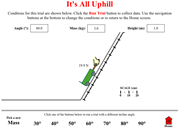 It's All Uphill
It's All Uphill
What would require the most work and energy: driving a car up a gently-sloped hill or driving a car up a steep hill to the same summit? Find out the answer with the It's All Uphill Interactive.

Now available with a Concept Checker.
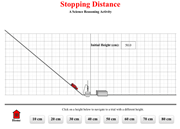 Stopping Distance
Stopping Distance
How does the speed of a car affect the distance reqired for it to skid to a stop? If a car is going twice the speed, does it take twice the distance to stop? Find out the answers to these questions with this Interactive. And beware ... you might be surprised to find out what the answer is.

Now available with a Concept Checker.
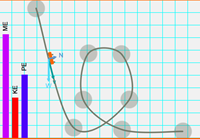
Up. Down. Spin around. Amidst all the rising, falling and turning of a roller coaster ride is heaps of physics. The Roller Coaster Model allows a learner to explore some of this physics. Whether it is the first drop, a loop, or a collection of dips and hills, you will be able to study it all with this Interactive. Use three pre-designed tracks or design your own. Let the car roll and watch as energy changes form and force, accceleration, and velocity vectors change their size and direction. Explore on your own or use The Physics Classroom's ready-to-use exercise.

Now available with a Concept Checker.
 Chart That Motion
Chart That Motion
Work-energy bar charts are a common tool used in many physics courses. They are a conceptual tool that illustrates what is happening to the total amount of energy possessed by an object. Changes (or lack of changes) in the amount of energy and the form of energy are visually displayed by these charts. Improve your skill of constructing work-energy bar charts with this Interactive.

Now available with Task Tracker compatibility.
Learn more.
 Vibrating Mass on a Spring
Vibrating Mass on a Spring
Pick up a mass and place it on the end of a spring and watch the mass bob up and down. Pull it off the spring and try placing a different mass on the end of the spring. Or use both springs and place different masses on each one of them. Ready to measure? Just click the Start button and the height of the mass, the velocity at which it is moving, and the time will all be measured and plotted on a graph. Values go by too fast? No problem with this Interactive - just drag a slider backwards across the graph and view height, velocity and time values at any point on the graph. As if that were not enough, you can also change the nature of the spring - changing both its stiffness and the amount of damping. This simulation is so realistic it is almost as if you are manipulating the real thing.

Now available with a Concept Checker.