Adding Physics Interactives to a Class
It isn't unusual that a teacher begins using one of our features (like Concept Builders) with their class and then decide that they would like to add an additional feature (or two or three). It is an easy task to do as long as you have a sufficient number of seats in your subscription to accommodate the use of the new feature. Here's what to do:
- Check Your Subscription Capacity and Available Seats
Make sure you have plenty of seats in your subscription to use an additional feature like Physics Interactives with Concept Checkers. Visit our online Seat and Cost Calculator to determine the seat requirements. You can view your number of available seats at the top of the Classes page.
.png)
- View Class Properties
The Task Tracker features that are used in a class are properties of that class. So to add the Physics Interactives with Concept Checkers feature to a class, you will need to know how to view and edit Class Properties. Navigate from your Classes page. There are a series of Action icons located to the left of a Class. Tap on the Edit button ( ) to view and edit Class Properties.
) to view and edit Class Properties.
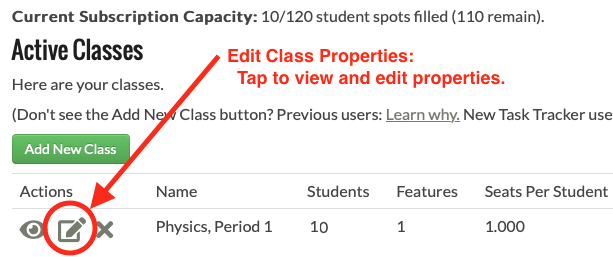
- Enable Physics Interactives and Save
When the Class Properties dialogue window opens, you can view available class Features at the bottom of the window. (If you have already added all available features, then this section will be absent.) If Physics Interactives has not yet been added to the class, then it will be listed here with a toggle box to the left of the feature. Tapping on the box will perform a calculation of how the addition of Physics Interactives will impact the available seats in your subscription. If you are satisfied with the impact, then enable the Physics Interactives feature and tap on the Save button. CAUTION: This is an irreversible change. If you are in a Group Plan, it is always wise to first check with other teachers in the group and with the Subscription Manager.
.png)
Once you tap the Save button, you will be an active Physics Interactives with Concept Checker teacher. Dataway!